THE PREMIER DIRECT MAIL MAGAZINE
OF FARMINGTON HILLS & WEST BLOOMFIELD
How to Print
To print specific pages, click “Print the Latest Edition” button in the upper right-hand corner of the site and click the “print” icon in the top bar.
Next, change the “Pages” dropdown option to “custom” and enter the specific pages you’d like to print.
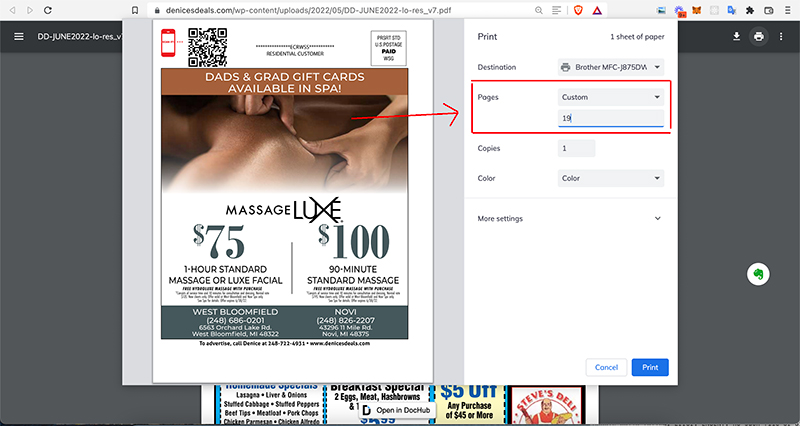
To receive exclusive emails from Denice’s Deals, enter your information. Be sure to fill out all fields as all fields are required. You can opt out at any time.


































